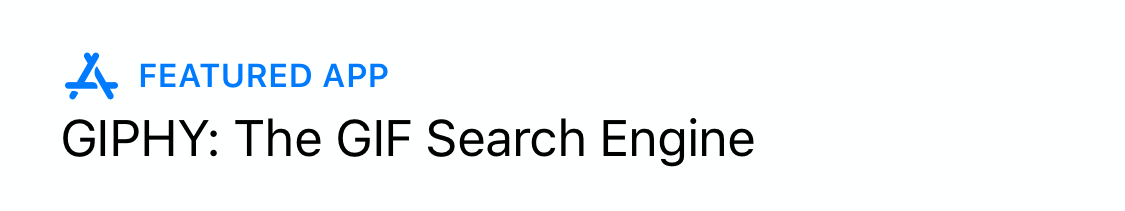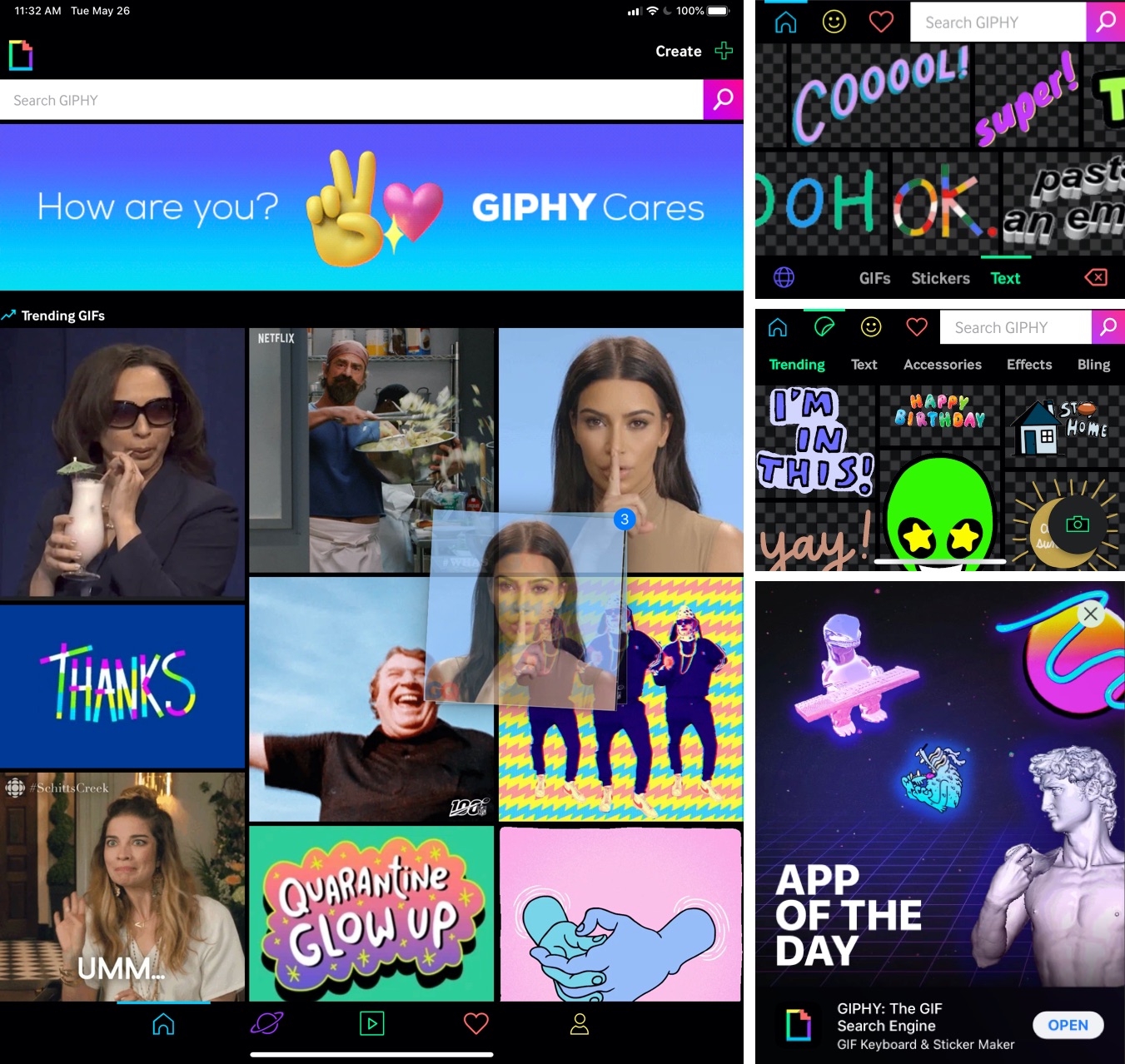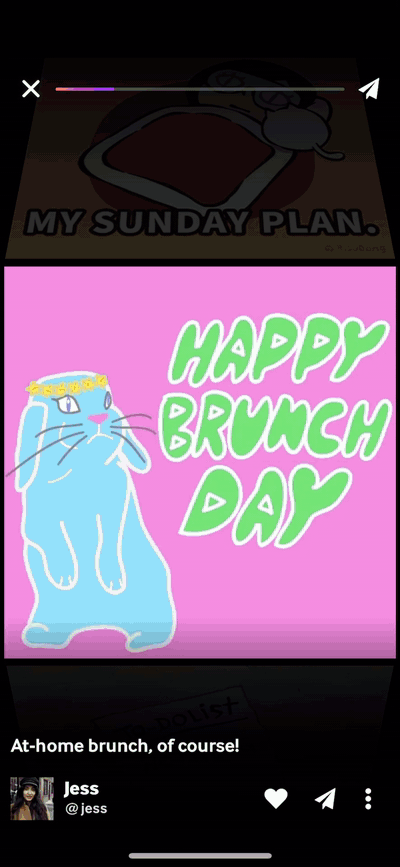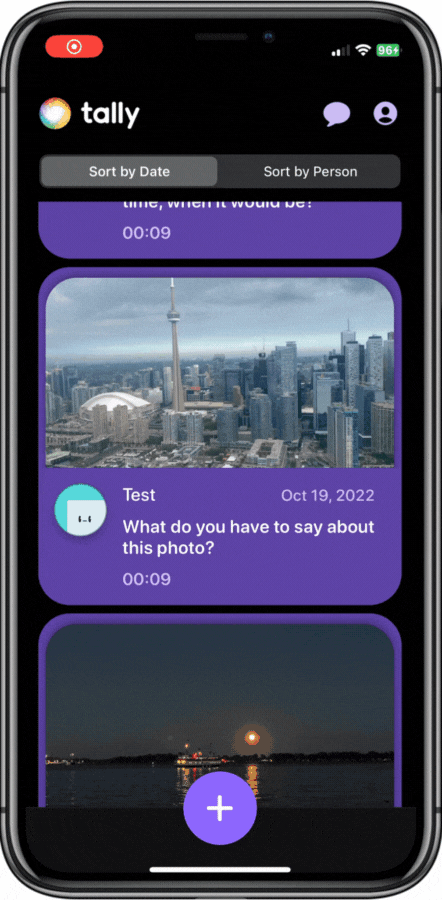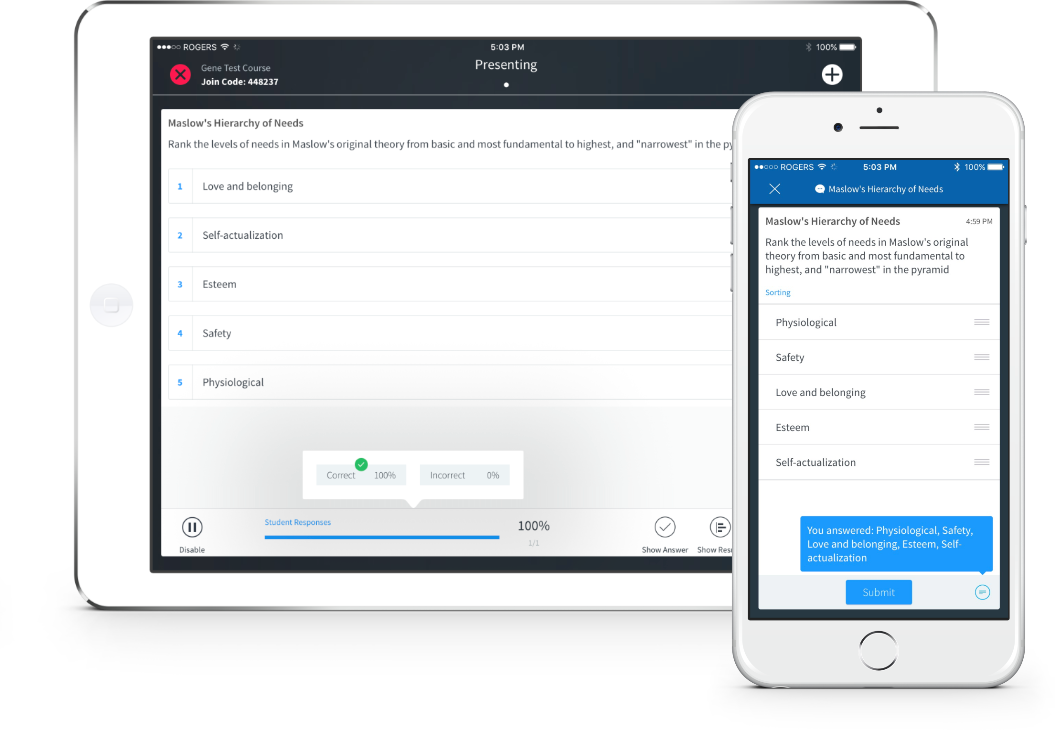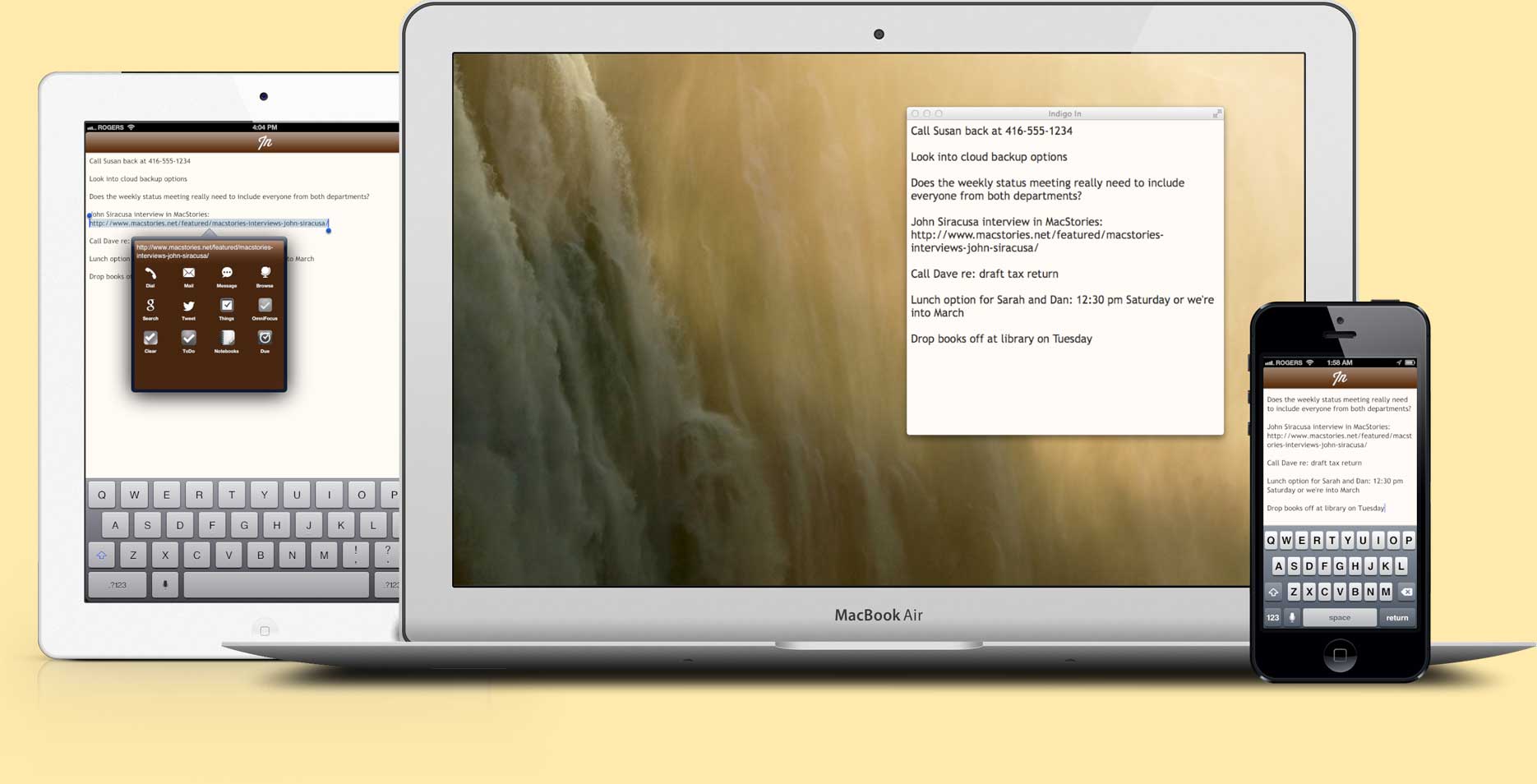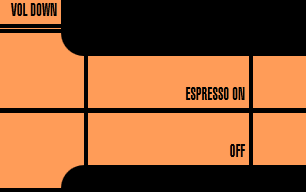Catch Social
App development powerhouse
Over several years I contributed to an intense, high-speed app design and implementation process that saw this startup publish 7 apps to the App Store. Working together with a handful of iOS and Android developers and a single backend expert we were able to breathe life into ideas as quickly as they could be designed.
My contributions included:
Socially useful media
App concepts included a real-time video chat and presentation platform, collaborative social shopping, playful instant messaging, speech-first multilingual translation, AI-assisted image recognition and description, text, audio, and video summarization, and LLM-driven note taking and study aids.
Speed as a core value
We picked technologies and approaches that let us experiment and iterate on as many ideas as possible. Modern SwiftUI, a microservice-based NestJS backend, OpenAPI code-gen, and an ego-free team dynamic all helped us go from concept to App Store in as little as 6 weeks.