
14-day Week View in Calendar
February 7, 2016
Calendar (formerly iCal) has become increasingly stubborn about the number of days shown in the Week view. In OS X 10.7 and earlier it was possible to expose a Develop menu to bump the week view to my preferred 14-day range, but that went away in 10.8. You could still defaults write your change, but sometime between 10.8 and 10.11 that stopped working too.
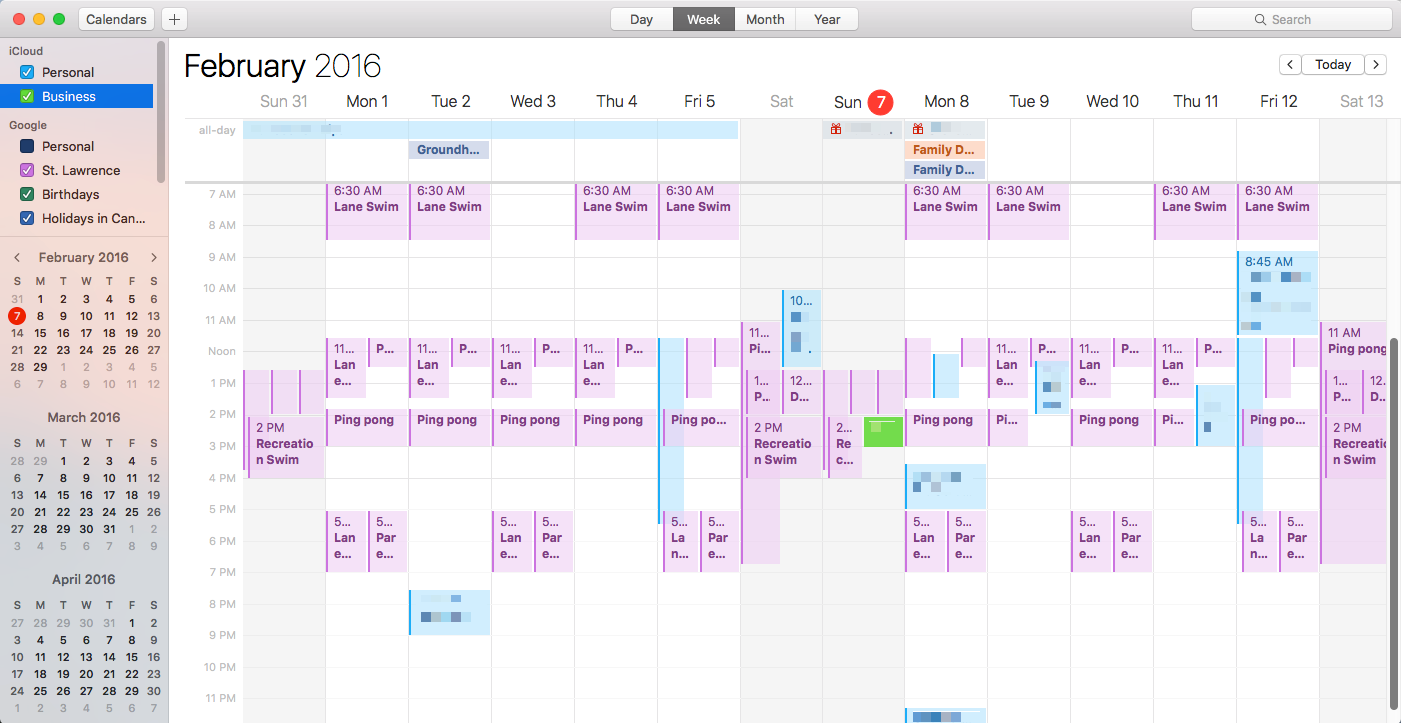
Figure 1: 14-day Week View
With a little spelunking in ~/Library/Preferences/com.apple.iCal.plist, I found the appropriate setting. Close Calendar, and type into Terminal:
defaults write com.apple.iCal "n days of week" 14
Reopen Calendar in Week view and you should see a 2-week window. To restore the original behaviour you can simply close calendar and type:
defaults delete com.apple.iCal "n days of week"
Aah. That’s better.
